The FAFSA or Free Application for Federal Student Aid is notoriously time-consuming. It asks for all sorts of information with special emphasis on your financial details. While filling out the application, you have to make doubly sure that all the information you provide is accurate. However daunting the prospect, filling this form is important in order to pursue financial aid for college. Fortunately, there’s an app to simplify the process. Here’s a helpful walkthrough of the FAFSA app — myStudentAid.

Step 1. Make a Note of the Various Deadlines
There are three deadlines you need to keep track of.
FAFSA Deadline – The FAFSA submission deadline is set by the U.S. Department of Education. This is the absolute last date that you can even access the FAFSA form for that particular academic year. The form will only be available in time for the next academic year.
College Deadline – Each college also sets its own deadline and this is typically much earlier than the FAFSA deadline. If you’re applying to more than one college, look up each school’s FAFSA deadline. The most important deadline to make note of is the earliest one. You must make sure to submit your FAFSA before this deadline to qualify for financial aid at that school.
State Deadline – States also set their own deadline. Check your home state’s FAFSA deadline and make sure to submit your application on time to qualify for aid.
In general, the earlier you apply, the better your chances of getting the maximum aid you qualify for.
Step 2. Create Your FSA ID
Having an FSA ID is mandatory for all students wishing to avail of federal financial aid. If you already have one, you can simply log into your account. If you don’t have one you’ll have to create a new account. This is simple to do here. All you need to create an account are your Social Security number and your own email address or mobile phone number.
If you’re filing as a dependent, your parents will also need to create an FSA ID.
Step 3. Keep These Details Handy
Keep these details and documents handy to complete your application:
- Your FSA ID to log in
- Social Security number if you’re a US citizen or Alien Registration number if you’re not a US citizen
- Bank statements and records of investments
- Federal income tax returns, W-2s and record of money earned through various sources
- Records of untaxed income
You may need additional documents depending on your citizenship and dependency status. If you’re filling the form as a dependent, your parents will also need to submit their financial information.
Step 4. Start Filling the Application
The application is user-friendly. Log in using your FSA ID and start filling in the details using the ‘I am a student’ option.
Step 5. Complete the ‘Student Demographics’ Section
The first set of details you’ll have to fill in are regarding your personal information. Make sure that you fill in the details exactly as they appear on official documents.
Step 6. Select Your Schools
You can enter up to ten schools on your FAFSA form. Enter the names of the top ten schools on your shortlist even if you haven’t yet applied.
Step 7. Complete the Section on ‘Dependency Status’
The Department of Education has set specific criteria for determining dependency status for the purpose of financial aid. Take time to go through these criteria and choose your dependency status correctly. Filing under the wrong dependency status could prevent you from getting the proper amount of financial aid. Independent students qualify for higher financial aid than dependent students. This is to make up for the lack of parental aid.
You are considered independent if you meet these requirements:
- Not dependent on parent or guardian for financial assistance
- 24 years or older by January 1st of the academic year for which you’re applying for aid
- Married
- Currently serving on active duty in the US Armed Forces or veteran
- Working towards a master’s or doctorate degree
- Lost both parents after the age of 13
- Dependent or ward of the court, or in foster care
- Homeless or at risk for homelessness as determined by an approved authority
- Legally emancipated from parents or guardian by a court judge
There are also provisions for special circumstances so make sure you read through all the requirements carefully.
Step 8. Ask Your Parent to Complete the ‘Parent Demographics’ Section
This section is relevant only if you’ve filed as a dependent student. Your parent or legal guardian must fill in their personal details as well as their financial and tax information.
For the purpose of the FAFSA, this includes a biological parent, step-parent, or adoptive parent. If your parent has passed away, your stepparent is not considered your legal parent unless they’ve legally adopted you. The same applies to grandparents, foster parents, older siblings, and other extended family members.
Step 9. Fill Out Your Financial Information
You’ll need to complete this section regardless of whether you file as a dependent or independent student.
If you’ve already submitted your taxes for the year, you’ll be eligible to use the IRS Data Retrieval Tool. This tool automatically pulls your financial information from the IRS. After it’s done filling in the details, make sure to check for blank fields and fill in the missing details manually.
In this section, you also need to provide details about your personal assets. This includes balances in your savings or checking accounts.
Step 10. Sign and Submit Your FAFSA
Once you’ve done filling in all the necessary information, it’s time to upload the supporting documents. The last step before submitting the FAFSA is to sign the form electronically by logging in using your FSA ID.
If you’ve filed as a dependent, your parents will also need to sign the form before you submit it. They too can sign the FAFSA electronically by logging in using their individual FSA ID.
If you have any questions about the FAFSA, check out our question-by-question guide!
| Lender | Rates (APR) | Eligibility | |
|---|---|---|---|
 |
6.98%-15.04%* Variable
5.99%-14.00%* Fixed
|
Undergraduate and Graduate
|
VISIT CITIZENS |
 |
6.37% - 16.70% Variable
4.50% - 15.49% Fixed
|
Undergraduate and Graduate
|
VISIT SALLIE MAE |
 |
4.98% - 16.85% Variable
4.07% - 16.49% Fixed
|
Undergraduate and Graduate
|
VISIT CREDIBLE |
 |
6.07% - 11.31% Variable
4.39% - 10.39% Fixed
|
Undergraduate and Graduate
|
VISIT LENDKEY |
 |
6.24% - 15.85% Variable
4.29% - 15.76% Fixed
|
Undergraduate and Graduate
|
VISIT ASCENT |
 |
6.54% - 11.08% Variable
3.95% - 8.01% Fixed
|
Undergraduate and Graduate
|
VISIT ISL |
 |
5.62% - 18.26% Variable
4.11% - 15.90% Fixed
|
Undergraduate and Graduate
|
VISIT EARNEST |
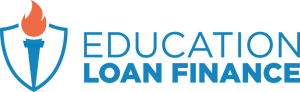 |
4.98% - 12.79% Variable
8.42% - 13.01% Fixed
|
Undergraduate and Graduate
|
VISIT ELFI |







