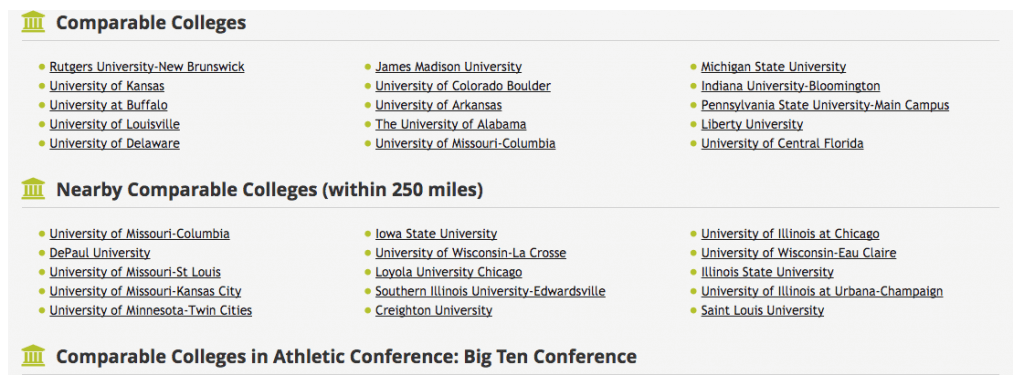Flickr user roanokecollege
Just getting started on College Raptor? First things first, make sure you have completed your profile with as much information as possible and used our college match tool. Doing this will allow you to be matched with colleges that are a great fit for you academically and financially.
The overview tab is essentially what it is called—a tab of general information on the school you are interested in. However, you should still pay attention to the information found on the page. Towards the top of the overview tab, you will see we include information on the college type, the highest degree offered, a link to the school’s main webpage, and a link to the school’s own net price calculator. The net price calculator is there so you can see your individualized cost of college for this specific school.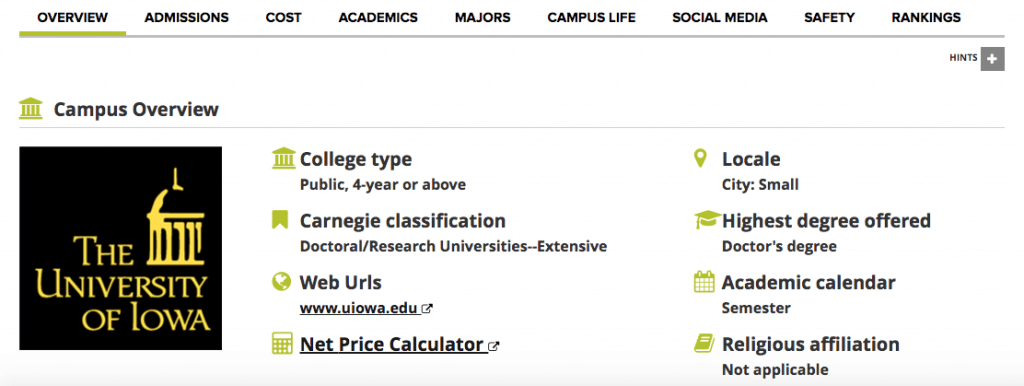
Next, you’ll see data in regard to the student population. This is typically broken into undergraduate versus graduate students. It’s then broken down even more by gender between those populations to show what the total enrollment looks like.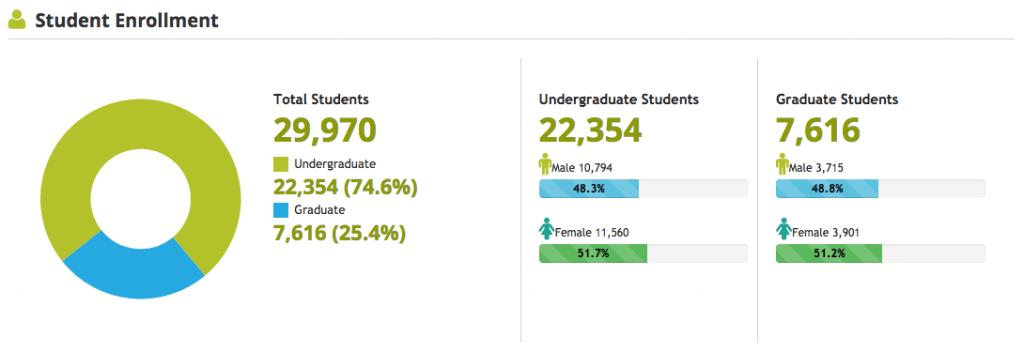
We also show the campus location through Google Maps right on our Overview page. That way, you can see what else is near the campus. Besides that, we include lists of comparable colleges. It includes both schools close to the ones you are looking at and those across the country that are similar.