For students applying for college, scholarships, jobs in and internships, it’s important to know what shows up in your Googles your name. What will come up win your college search engine results? If you don’t know, follow this guide!
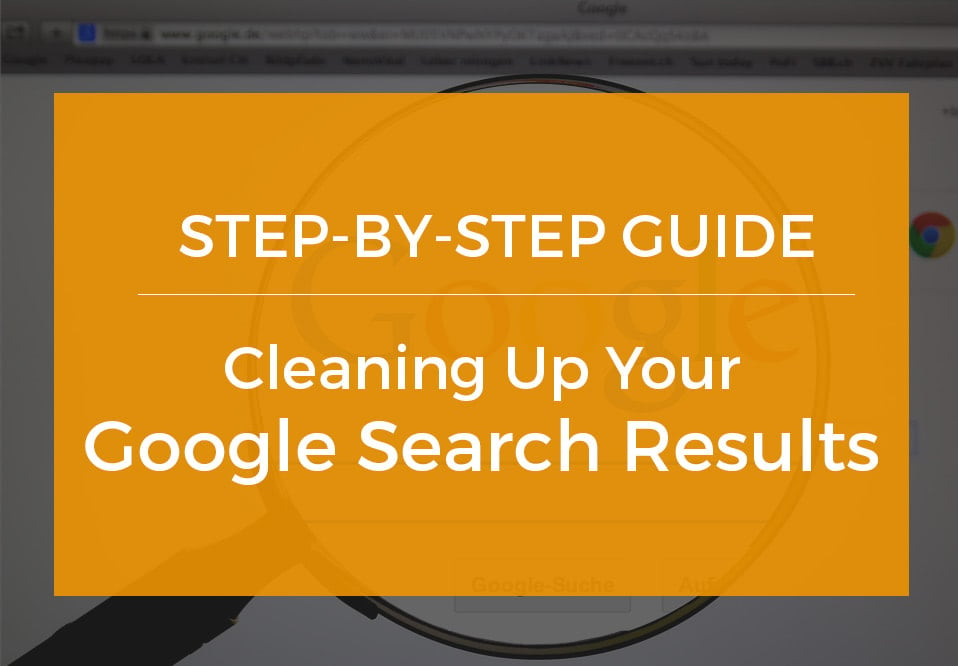
Google Search Engine Results
Google is a wonderful tool. In just a few minutes, you can find just about anything in the world—from help with your math homework to the score of the Broncos game.
But, for students, Google can also surface some less-than-ideal results when college admissions reps search for them online. While it may seem like an afterthought to some students, the truth is that your reputation can be easily damaged by a simple internet search. What shows up in the Google college search engine results for your name can mean a lot.
So, it’s important that you protect your reputation online and take steps to show yourself in the best possible light to whomever may be looking.
This guide will first walk you step by step through checking your Google search results. Then we’ll show you how to clean up your college search engine results.
STEP ONE: Do some research
First things first: Do a Google search for your name. (Pro tip: Make sure you’re logged out of your Google account and using incognito or private browsing, if possible.)
Now, you’ve probably got a lot of results for your name. You may find social media profiles and articles, or you may see other people with the same name showing up.
Here’s what you should be looking for:
Find your “competitors”
Unless your name is incredibly unique, there is probably others who have the same name as you. So, when you enter your name in the college search engine, all of these names will also show up.

If you’re lucky, they’re all awesome people that have good online reputations. But there’s also the chance that some of earned themselves bad reputations. In this case, there’s a chance they could be confused for being you.
If you find others with the same name as you but an unsavory reputation, you should know how to clean up your google search results.
Take inventory of the “bad” things
For many people, there is something “bad” that shows up in their Google search results. Hopefully it’s nothing too terrible, but it might be embarrassing or unprofessional.
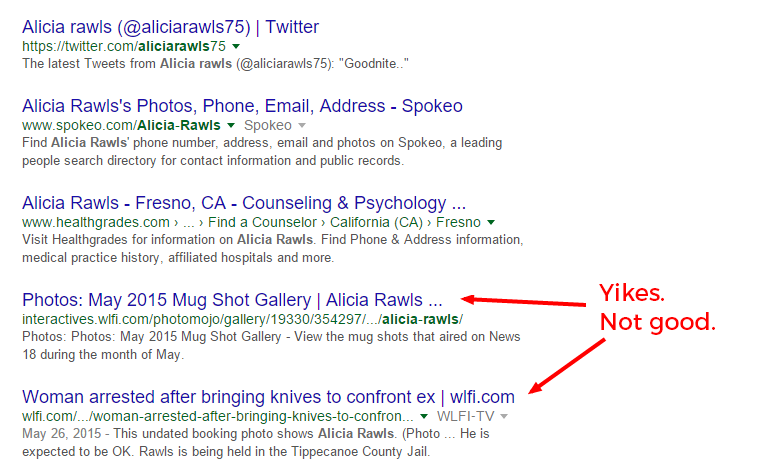
These “bad” items may not even be about you—often times it’s just an unfortunate case of two people sharing the same name. But, either way, you’ll want to take quick action to get these out of your top search results.
Take note of all the ones you find within the first few pages of the college search engine. Also, take note as to where they appear on results—are they #1 on the page or #5 on page 3? This will help you determine how you should prioritize working to take care of each item.
Pro tip: Don’t forget about the image search! Take a look at what images show up for your name and see if any of them are unprofessional or unflattering.
STEP TWO: Clean up your social profiles
You’ve probably heard by now that what you post on social media matters. If you’re posting personal things on Facebook, Twitter, or Instagram that you wouldn’t want your future boss to see or read, then it’s a good idea for you to take some steps to clean up your social media profiles that are visible in Google and how much information is shown.
Facebook profile
If you use your Facebook profile for personal use and want to hide it from your professional profile online, then you can simply exclude it from search results.
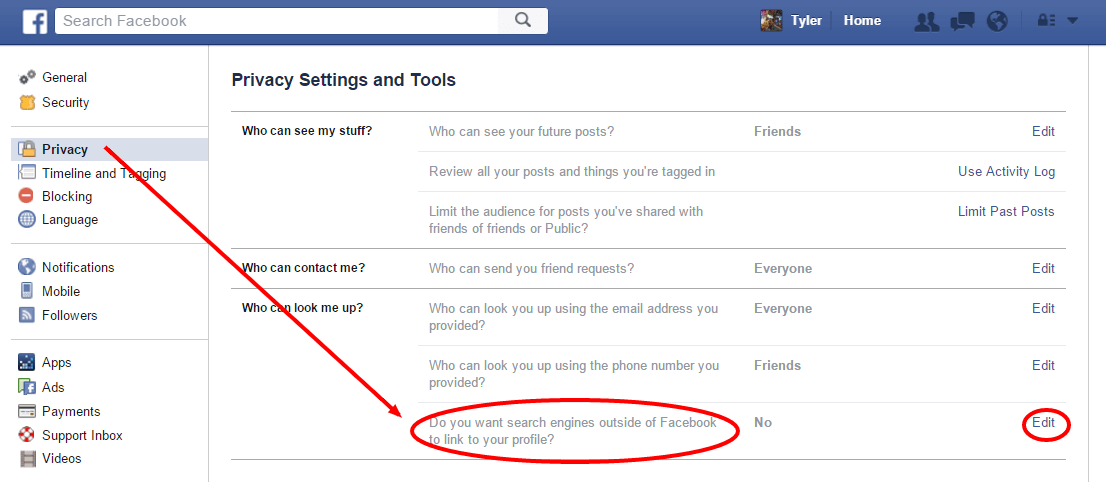
- Click on the Menu arrow in the top right
- Click on “Settings” near the bottom of the menu
- Click on “Privacy” near the top of the list of options on the left
- Click on “Edit” for the setting that allows your profile to be found on search engines
Keep in mind that this won’t stop you from being found by someone searching for you within Facebook–only someone searching Google or Bing.
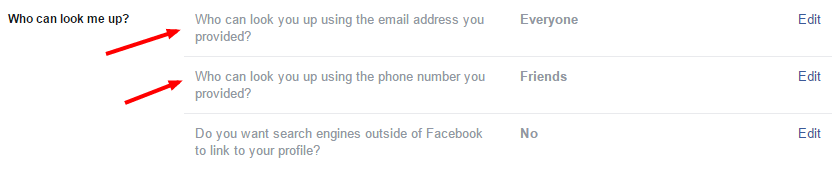
If you want to make it harder for people to find your Facebook profile based on your email address or your telephone number, you can edit the two options above to set who can find you in Facebook search.
But, keep in mind that this will still likely not hide you completely from people using Facebook to search for your profile. Facebook’s privacy settings are extremely complex and constantly changing. Your profile photo and banner image are likely visible to anyone who comes across your profile, even if your posts are hidden. So, make sure they aren’t anything embarrassing or offensive.
Twitter profile
The first line of defense for a Twitter profile is to set it to “Private” or “Protected”–this means strangers won’t be able to read your tweets unless you give them permission to follow you.
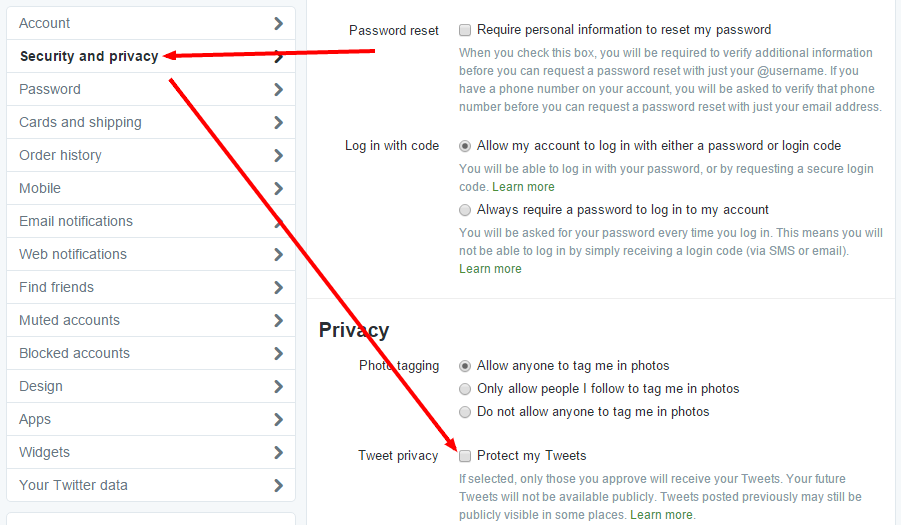
That’s a good first step if you’re worried about what you post on Twitter–but it’s not all you can do.
There are two other steps you can take:
1. Make sure to change your photo, bio, and banner to something appropriate
Your tweets may be hidden, but if your Twitter display photo is you doing something you shouldn’t be (or wouldn’t be proud to show your boss), then you should probably change it.
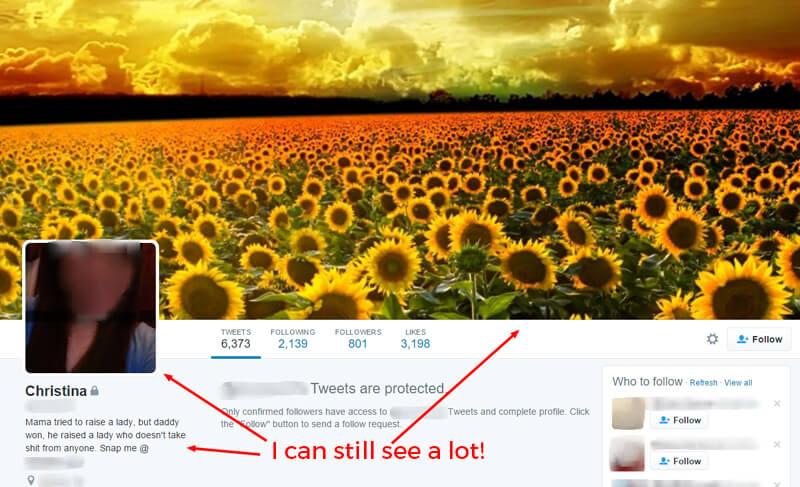
Remember that even if your profile is protected, people can still see the display and banner photo on your profile as well as your bio–so choose wisely!
2. Change your Twitter name
You won’t be breaking any laws by changing your Twitter name to something other than your legal name. This could be a simple way to protect your identity and keep your personal tweets separate from your public persona.
Instagram profile
As many users of IG already know, it’s pretty simple to set your profile to “Private”, meaning no one will be able to see your photos or videos unless you grant them access.
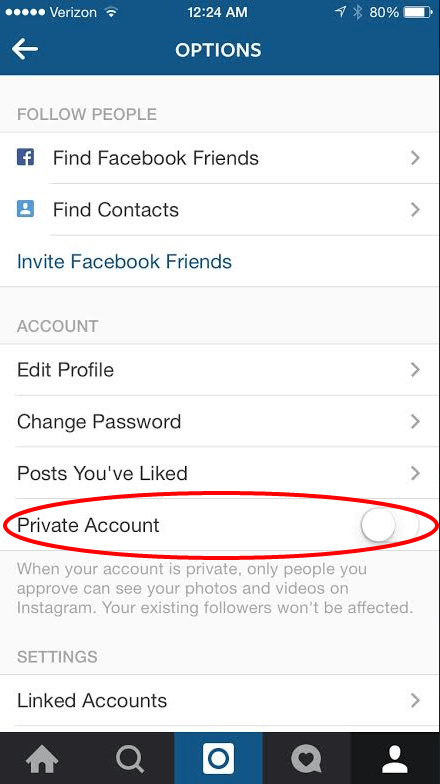
To do this, take the following steps:
- Go to your profile in the IG app
- Click on the gear icon in the upper right corner
- Use the “Private Account” toggle
Like with Twitter, you will want to be careful with your display photo on Instagram, as it’s still visible even if your account is set to private.
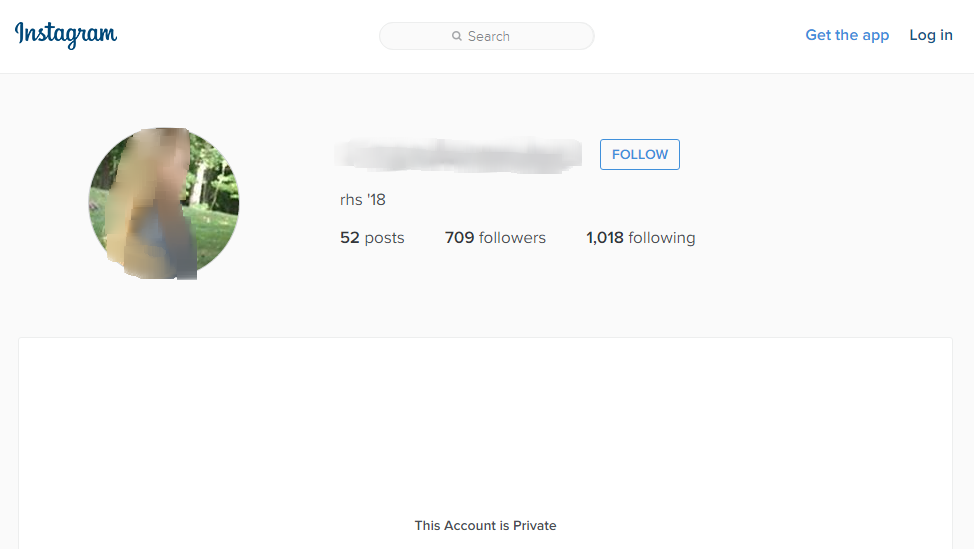
You may also want to consider changing the name associated with your IG account if you don’t want it show up in the search results.
Pinterest profile
It’s incredibly simple to hide your Pinterest profile from Google (and other college search engines) if you have any personal items there that you’d rather not be easily found by others.
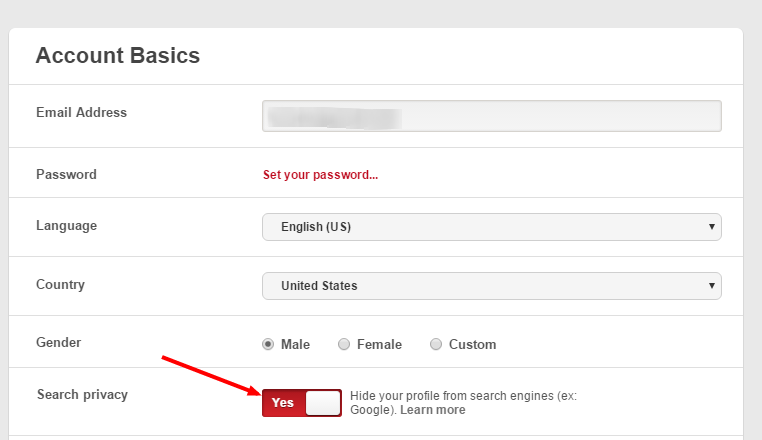
Just follow these simple steps:
- Click your name in the upper-right corner
- Click on the gear icon from your profile page (near the top right)
- Click “Edit settings”
- Under “Account Basics” there is an option to block search engines, select “Yes”
Keep in mind that, like Facebook, this won’t make your account impossible to find. Instead, it will only stop it from appearing in search engine results. If you want to remove your profile from Pinterest search as well, then you will likely need to fully deactivate your account.
LinkedIn profile
If you have anything bad on your LinkedIn profile, you should definitely get it fixed up ASAP.
It’s not advisable that you try to hide or scrub your LinkedIn profile from college search engine results, as this should be a professional resource that you use for networking and job opportunities.
STEP THREE: Remove anything “bad” from the results if possible
This step is all about how to clean up your Google search results. In this step, you’ll want to know how to block your information on Google. To do this, take down any information about you that you’d rather not see in your college search engine results.
This step will be a bit limited, as you may not have a ton of control over content that’s posted on other websites. But that doesn’t mean you’re completely out of luck.
1. Remove anything that’s in your control
Look for things like photos or posts from your social media profiles that you’d rather admissions officers not see. You can take some steps to remove them and your name from search engines.
If these are images and other content from your personal Facebook. Twitter, or website, then you should be able to remove them without much hassle.
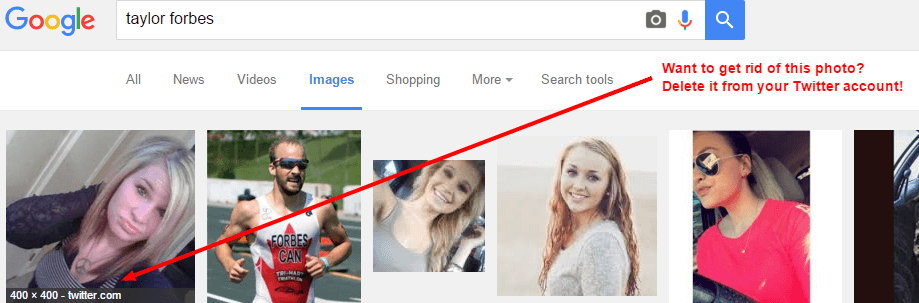
If the content is posted on a forum, comment thread, or other messaging forum, you can likely go in and edit or remove your profile to remove the item in question.
Be sure to also look at the images that appear for your name–are there photos of you that you’d rather not appear? They’re likely being pulled from a Facebook or other social media account. You can remove or hide those photos to remove them from the search results.
2. Ask for removal of anything that’s not in your control
If there are articles or photos that show up on your results that you’re not happy with but don’t have any control over, than your only real recourse is to request removal.
For this to happen, you’ll need to identify the person who could make such a removal–perhaps it’s a news editor or someone who manages the website in question.
Don’t expect compliance here. If the content is something like a news story or other public record, then it’s unlikely that the website will be willing to remove it. And unless it’s libelous or otherwise illegal, you don’t have much leverage to force them to do so. Keep your requests polite and professional.
But even if you can’t get these other results removed, you can still take the steps below to try to move them down and out of the results.
STEP FOUR: Take control of the College search Engine results
You know how in sports they sometimes say that the best offense is a good defense? Well, in the world of Google, the opposite is true.
The best way to push something down or out the Google search results is to create something better–and more relevant–to take its place.
In this step, you’ll want to create some new pages that put you in the best light and are likely to show up near the top of the results. This will give you more control over what shows up when people search for you, and hopefully help to take the place of any some of the “bad” items you want to knock off the list.
How to Clean up You Google Search Results.
1. Create a LinkedIn if you haven’t already
If you want to look professional, then you should join the professional social network.
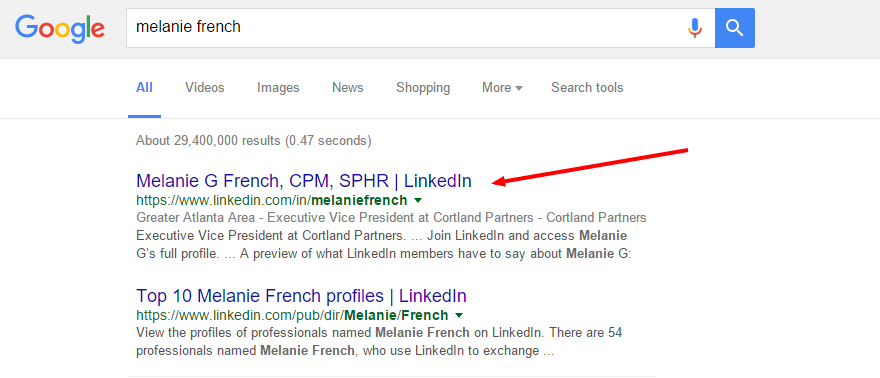
Even if you’re still in high school, you can create a profile and showcase your skills, interests, and experience. Heck, you can even start networking if you’re feeling ambitious.
Whatever you do, this gives you an easy way to add a nice, professional page to your Google results.
2. Buy your name as a domain
MalcolmMontgomery.com? Kind of has a ring to it, doesn’t it?
Even if you don’t have a lot to say or don’t plan to update it frequently, you can buy a domain name for your personal website for about $8 from sites like NameCheap.
You can use a free service like Wix or Weebly to create a website without a lot of effort and without any knowledge of HTML or programming.
Pro tip: If your name is already taken, you can use a middle initial or some other creative way to come up with a close domain.
3. Create an about.me page
In addition to your own website, you can create a free page through a service called About.me, which lets you create a simple little page that talks about you and links to the social media channels that you want people to check out.
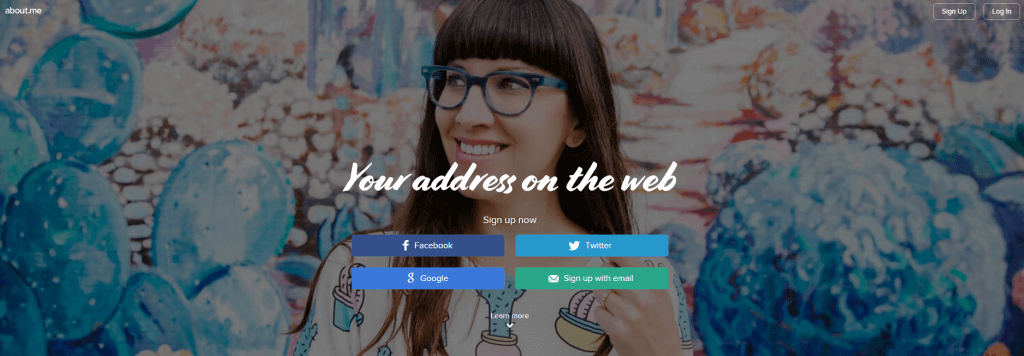
This may seem redundant if you have your own page, but if you’re trying to fill your results with things that are within your control, this just gives you one more spot that you own and can change or update as much as you want.
4. Create a Facebook fan page
If you don’t want your regular Facebook page to show up in the college search engine results, why not create a fan page for yourself?
This isn’t quite as crazy as it sounds.
This will give you another page where you control the content that gets associated with your name. You can even use it to share curated articles or links that show your interests and passions. Plus, just like other Facebook pages, it’s likely to show up somewhere in the first 10 results for anyone searching for your name.
STEP FIVE: Make a name for yourself
Okay, so you’ve taken all of the steps above and created 3-4 good pages that are all about you and totally under your control. What about all of the other pages that show up in the results?
Well, there are some tricks that you can use to fill those in too.
Generally speaking, these steps involve creating relevant pages, websites, or content about yourself across the web–as many of them as you can. There are many ways to do this, but these are just a few ways to get started.
Here are a few ideas for how you can continue to fill your college engine search results with good and relevant information.
1. Join relevant websites
Are you interested in arts, movies, or renewable energy? Join a forum or discussion group that will create a public profile for you to showcase your interest and involvement.
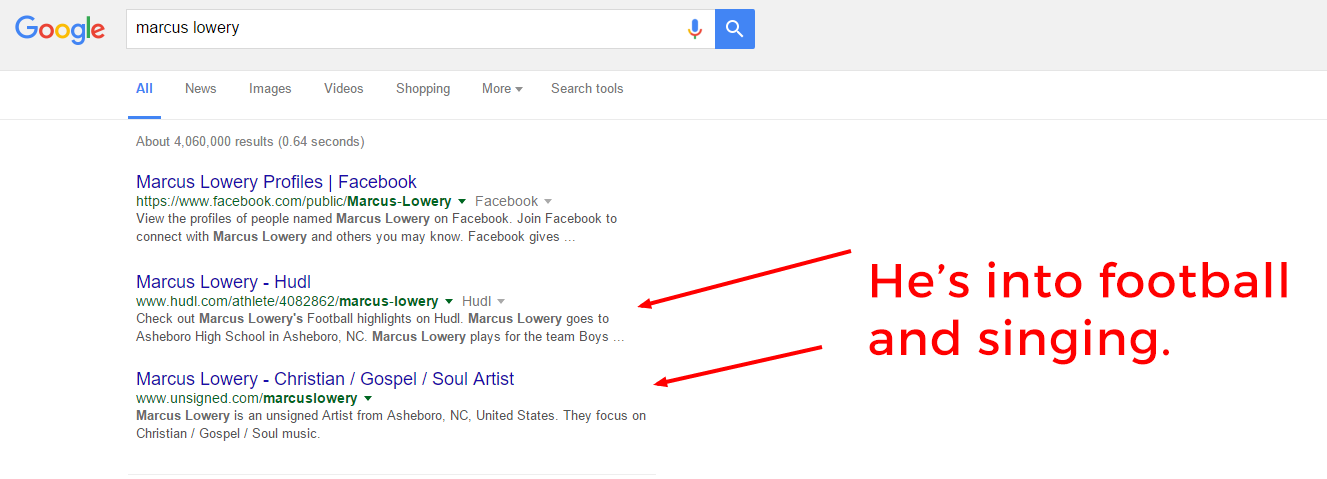
There are thousands (millions?) of membership websites and organizations across the web that you could join.
Just remember to keep any contributions professional and respectful–you don’t want them to lead to more troublesome content appearing in your search results.
2. Write articles or stories
Do you have a creative streak? Another way to get your name out there on the web is to write articles, stories, poems, or any other type of content that you can get published on websites.
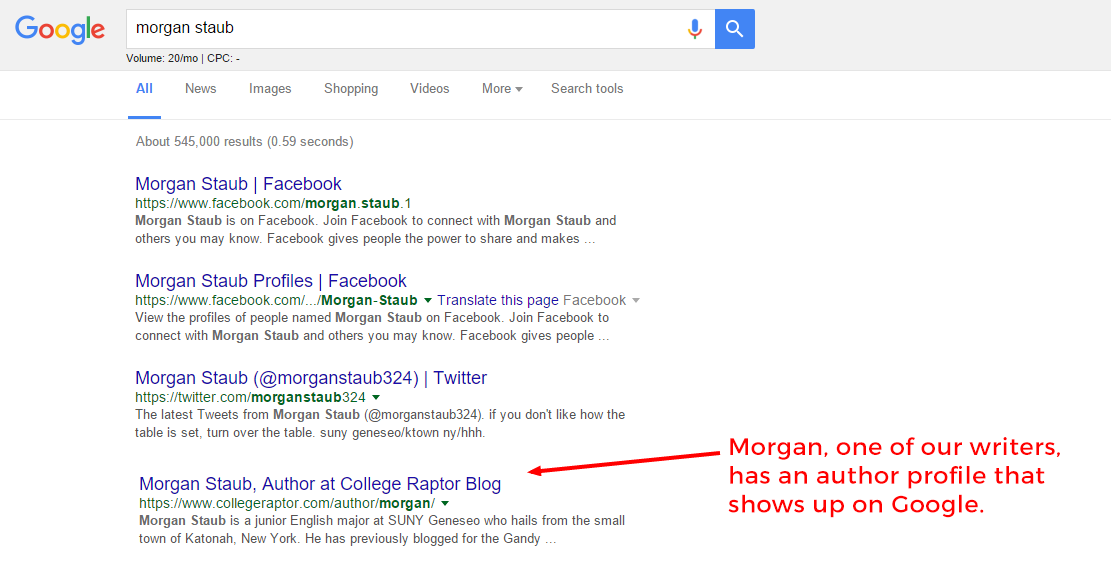
Many publications accept guest submissions or publish works from contributors. Having your work published will likely generate a number of pages on the website that will appear when Googling your name.
(As a bonus, you may even get paid for your contributions.)
3. Create a website or blog to show off your interests or hobbies
Okay, you’ve got a personal web page and maybe an About.me page, but what about starting another site to show off your interests?
It doesn’t need to be a fancy page or even professionally designed. You might use something like WordPress.com to create a free blog where you can share your thoughts and experiences doing something that you enjoy and are passionate about.
Don’t worry if it’s already been done or you’re not an “expert”–this is about showcasing your interests and making a name for yourself on the web.
STEP SIX: How to stand out if you have a common or celebrity name
Many of us have an entirely different problem with our Google search results. Rather than trying to get rid of bad stuff, some people are struggling just to show up!
If you have a very common name–like, say, John Smith– or you share a name with a celebrity–like Taylor Swift– it may be difficult (read: impossible) to show up anywhere near the first page of Google when searching for your own name.
So, what do you do?
Well, here is where you can get a bit creative. You’ll need to mix in a dash of branding with a bit of smarts to make all of the above ideas work for you.
1. Create a niche for yourself
Okay, so, you can’t figure out any good way to outrank the other people with your name on Google. All hope is not lost–you just need to get creative. You need to create a niche for yourself.
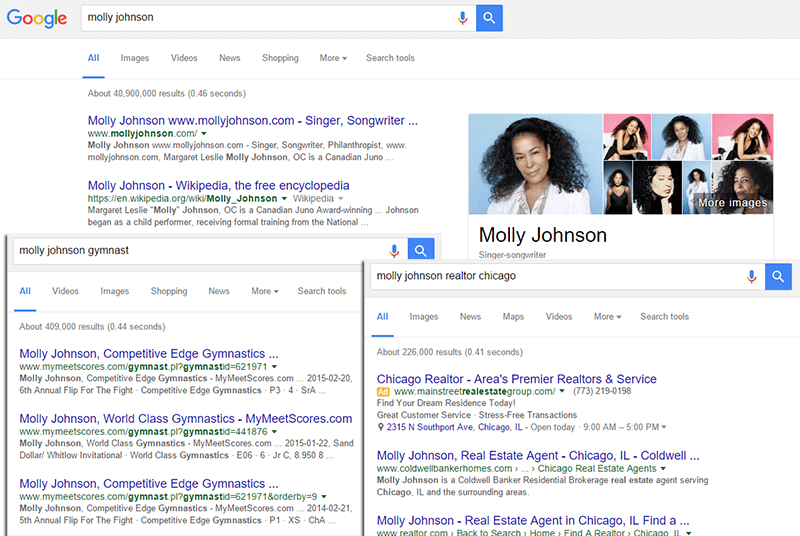
For example, if you search a common name like Molly Johnson on Google, a million results load. Women all over the country are nearly impossible to find online because their names are so common. You can narrow this down by doing a search for “Molly Johnson singer” or “Molly Johnson gymnast.” If you search “Molly Johnson realtor Chicago”–you guessed it–you get a real estate agent from Chicago.
So, if you have a common name or you share your name with a celebrity, you need to figure out a way to stand out from the singer/actress/fashion designer, creating a niche is your secret weapon.
Grab on to something that you like–something that interests you, reflects your personality, or tells a great story about your life. If you’re already in a career, it may be something that corresponds to your line of work–but it doesn’t have to be.
Like building robots as part of FTC? Well, then maybe you’re not just Jessica Simpson, you’re Jessica Simpson the Robot Builder.
2. Make it your brand
Now that you’ve come up with something neat that differentiates you form all of the other folks in the world who have the same name is you, the key is to put it all over.
On your website, your Facebook fan page, your LinkedIn page–all of the places we discussed above–you’ll want to describe yourself in the same way. Claim your niche.
Make it be known that these pages belong to you–not the other JS.
3. Don’t be shy
Now that all of your pages and properties say “Jessica Simpson the Robot Builder”, you need to let people know that when they want to look you up, they can search for you by that name exactly.
On resumes, college essays, or wherever else someone may see your name and want to check you out online, be sure to let them know how they can best find you.
Notes on timing
Search engines can seem a bit like magic. You put something on the web, and then, viola, it shows up in the search results.
But, it doesn’t always happen immediately.
Don’t expect that all of these changes will show up on Google right away. It may take a few days (or weeks, in some cases) for them to show up. This also means that you should plan ahead and start this process earlier rather than later. If you have a big admissions or job interview coming up next week and you’re hoping to clean up your online presence at the last minute, you may be out of luck.
One thing you can do is to set up Google alerts for when someone searches your name. That way you will get a notification when anyone Googles your name.
Use College Raptor to discover personalized college matches, cost estimates, acceptance odds, and potential financial aid for schools around the US—for FREE!



My name is Jessica Simpson, so luckily for me she (the celeb) takes care of all the google results for me 😛
This is very well writen, interesting and particularly helpful. Thank you
This is very insightful. I know what I will be doing soon. Thank you.
Honestly, this is the best thing I have found on the web in the last year or so.
Great advice, simple step by step.
Useful
Helpful
I can’t say enough.
Thank you Tyler very much.
Awesome article thanks
I’ve spent a good chunk of my Sunday following your advice. Thank you!!